How's the month of love has been to everyone? Have you been breathing in the subtle romantic air throughout February OR, nah. Just nah.
I have to admit that for the past month, my life hasn't been very productive. I mean, my planned routine-- doesn't really work out. The hectic life of my final semester at the college makes all my scheduled life messed up a bit but now I am trying to adapt to the assignments and I am going to make improvements from time to time. I will be a productive person!
sooooo, since I haven't been updating this blog for quite some time now, I think I am doing a new challenge entry since I kind of have an idea of it. So, let's get to it!
SOOOOOO, LET'S GET STARTED!!!! on the challenge, if you haven't noticed
-
THE LOCKSCREEN
Welcome to my iPhone! I am using the iPhone 6S in Space Grey and I have 16GB of storage inside. This is my lock screen. I usually use words of wisdom or some motivational quotes on my lock screens (and trust me, it always changes. too often --') because 1) I am super attached to my phone. So while being at it, I might as well make use of it. Whenever I look at my iPhone, first thing in the morning I'd find quotes that help me start the day positively and helped me stay through the day.
(credit: source of photos for lock screen- Pinterest)
THE HOMESCREENS
These are 3 pages of my home screen. As you can see, I am a HUGE fan of Halsey. Thus, she will always be on my homepage because she's queen *wink wink*.
WHAT'S ON MY BOTTOM DOCK
Firstly, let's talk about the bottom dock (the fixed dock where it doesn't slide along with the pages). I have the lives and the souls of my phone which are:
1. Phone
2. Safari - my favorite web browser
3. Spark (free) - mail app
4. Spotify (free, premium upgrade available) - music streaming app.
I try to make my dock looks amazing so I arrange them according to colors. I thought it'll look like the greens are surrounding the blue apps but hahahaha no, it doesn't look like that.
For the first few years of my iPhone using experience, I have been using the built-in mail app and I find it very handy. But there is this one time when the mail app becomes a little bit messy for me so I tried looking for other alternatives. Then I found Spark. The app is very convenient for me because it has this feature called 'Smart Inbox' and to be honest, it really is smart. It separates your emails into categories and enables you to pin your emails so that it'll be easier for you to find the important emails later. The app also allows you to access more than one account if you have more than one email account so it is easier to respond to both personal and business emails within the same app.
As you can see from the snapshot above, you can use only one-click to read ALL emails that you don't want to go through. Then if you go on the menus, you can choose how to view your inbox. Then below, there are the email accounts that you signed-in for use. Also, if you are on-the-go, the app offers you some replying options buttons so you just can click on them to fast reply.
Spotify (well-known enough) is a music streaming app and I love it so much because it generates and updates playlist weekly. There are charts to browse in and you can follow people to connect with and share your music preferences together.
 |
| This is my Spotify playlists. If you want to follow me on Spotify, I'm @adglory (: |
For the first page, I only use the first line of docks and I have only the 4 apps that I use the most. The reason why is because I want to see Halsey xD. Putting more apps there makes Halsey appears less on my homescreen and leaving the page blank makes it look like it's naked o.O
WHAT'S ON MY FIRST HOMEPAGE
1. Whatsapp (free)
2. Pinterest (free) - This is where I find inspiration most. Be it challenges, pictures, journal prompts and stuffs, I grab them from Pinterest (and also my walls and lockscreens).

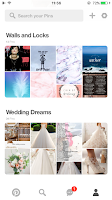





These are the views from my Pinterest. I consider myself as a slightly organized person so yeah, I have boards sorted. Feel free to follow me on Pinterest if you're looking for some ideas (:
3. Burger Shop (Free with ads) - It;s a super addictive game! Don't try it if you are a professional procrastinator! I've warned you 0.0
4. SOCIAL folder
Find me on: addulcet.tumblr.com & instagram: @didisparks (:
WHAT'S ON MY SECOND HOMEPAGE
Basically all the built-in apps.
1. Messages
I use two calendar apps for two different things that I can't seem to arrange properly on only one calendar because I am fab like that (lol)
2. Calendar
 |
| As you can see, I use the built-in calendar app to arrange my schedule and my routine. I also mark birthdays on this calendar. |
3. Google Calendar (free)
I use Google Calendar to mark important events such as when scholarship applications are open, trips to places and the stuff that I don't do on a fixed basis.
4. Camera
5. Photos
6. Maps
7. Clock (one of the most used built-in apps because I love alarms and snoozing alarms too)
8. Weather
9. Wallet
10. Notes - which i use a lot and have been attached to since checklists and folders *wink wink*
11. Reminders - i am a very bad person, according to my reminder --'
12. iBooks - which i have been abandoning since DropBox
13. iTunes store
14. App Store
15. FaceTime
16. Apple Music - which i have been neglecting since Spotify
17. Settings
18. Podcasts - which i haven't used anymore since TED
19. TOOLS folder
which includes -
a. Compass
b. Voice Memos
c. Contacts
d. Find iPhone
e. Calculator
f. Health
g. Mathurat DK (free) - a religious app
h. Muslim Pro (free) - a religious app too
i. Power Clean (free) - the app that i use to delete junk files and i have to admit, it helps sometimes :/
20. And a random bookmarked page just to fill in the blanks (I don't like blank spaces ==')
WHAT'S ON MY THIRD HOMEPAGE
All the favorite apps <3. Everything is arranged in folders because I just wanna be more organized and because less space used on screen = more halsey!!!!!
1. BUSINESS folder
a. my cell provider app
b. Spending (free, pro upgrade available) - money tracker app. the best i have ever encountered except for ads (blame it on me i don't buy the full version --')
here, you can view your income and expenses. an additional feature, you can set for more than one account to track your spending (i did for my wallet and my bank account)
when you click on the 'expense' button, it will bring you to a page where you can categorize your spendings to make a budget next time.
also when you click on the 'income' button, you will come to the page where you can also categorize your incomes.
you can always add your own categories. i am just too lazy to do so --'
once you have unlocked your phone orientation, you can always view your categorized expenses in pie chart, because there are people who prefers visuals then words (read: me)
c. Transit MY (free) - train maps in Malaysia
d. Grab (free) - like Uber
e. DropBox (free) - my best friend (i love you Droppy *winks*)
2. PHOTOS folder
a. Phonto - this app is an awesome photo editing app because you can create beautiful and limitless typography in it (AND IT'S FREEEEEEE)
it offers numerous font choices and you are free to edit your text in any way you like including adding strokes to words! they also have an interesting library of icons, stickers and themes.
b. VSCO
c. Layout - collage app
d. Hyperlapse - lapse video app
3. EDUCATION folder
a. DuoLingo - Language learning app.
i was just starting on this app and so far, i like it a lot and it does help me in learning French. it has tons of languages to choose from and also, it has bot-chatting feature that is almost like an exam to test your understanding/usage of phrases that you've learned!
b. Evernote - note-taking app
c. myHomework - college app to remind me of homework, due dates, exams etc
d. Elevate - brain training app (because i am a lazy person, lazy to do things and lazy to think too lol)
i do not use a pro version YET but i am interested in upgrading soon. everyday, the app serves you 3 designed training games and after, you can view stats. the picture on the right is my EPQ which tells which area am i most good at and which i should improve more.
4. PRODUCTIVITY folder
a. Grid Diary - is where i update about my day because it has journal prompts. sometimes, i was just too lazy to write about things because i don't know where to start. but this app helps me recap my days because it has questions and all i have to do is answer them. it's almost as good as talking to a therapist. if you are having anxiety or depression, this app is a good alternative to help you get through the hard things in life when you have no one to talk to.
The grids will be blanked EVERY DAY so that you can always update new entries into your grid diary. There are prompts to help you share your stories. However, your previous entries are stored, safely (:
other than just using the prepared grid, you can always customize it to suit yourself. you can add more grids or even create your own prompts!
b. Cheerleader - this app gives you constant reminders of positive words, just the right app when you have nobody to tell you that you ARE amazing.
c. Focus Keeper - Pomodoro-styled time tracking app. Keeps you productive ;)
d. Hours - Time Tracker
e. QamarDeen - deeds tracker for muslims.
5. READS folder
starting from here, i have developed laziness to write...
a. Goodreads - an app to track your reading goals and discover books
b. Webtoon - MY MOST FAVORITE APP on the phone! Sometimes when the dullness of your life comes climbing up your back, you need REAL humor and nothing is there. NOTHING! You need a good laugh (because you can't have a good f) and you know of no place to go seek for a little fun, HERE HERE WEBTOON IS MADE FOR YOU !!
from a huge library of comics made by people who is so connected to you. my favorite comic is the Adventures of God because damn, they're funny!*
c. BuzzFeed
d. Wattpad
e. TED - of course duh
6. GAMES folder
because everyone needs a little fun in them (now why do i put slogans under each folder?)
a. Flappy - a reincarnation of the infamous Flappy Bird upgraded with three difficulty levels. feeling adventurous? go let your birds out and hit the pipes
b. Recolor
c. DoodleJump - classic af
d. Egg, Inc. - for business minded (not really), and lazy (exactly) and for people who seek for cute little hen walking around in farm trying to find a comfy place to lay their cutie pitty eggs awwwww.
e. Scream Go - the story behind this app is, once I was scrolling through my Instagram. well honestly, not me (considering my laziness), it's my housemate who found a video of a social media influencer that plays this very game. it's like Subway Surf (or just about any games in that category, i think), but instead of using your thumbs (or fingers), you have to freaking SCREAMMMMMM your lungs out to get the doodle moving and jumping without falling. and after a few while, i don't know if i can speak anymore --'
6. C O D E folder
nothing more than a personal interest of learning how to code.
7. HEALTH folder
very helpful for people with anxiety, depression etc.
a. MindShift
provides you with information on anxiety, lets you save your situations with methods that YOU find helpful to calm yourself down and numerous other tools that help keep you calm down when your adrenaline rush is at peak.
b. Calm - a meditation app
just when you needed a break from the business of the world, take some ME time to relax with the app. the interface is calming and the background music is soothing. it can help you gripping with breathing methods, meditation techniques and stabilize your sleep. other than that, you can also track your streak.
c. Moodtrack - tracks your mood
d. Clue - period tracking app
e. Centered
f. Aura - like Calm
g. Steps
Here, you can always learn new things (as shown above) to improve yourself in many aspects. it gives you options to do and explore different things that help you build your self-strength.
T A D A A A A
That marks the end of this post (never knew writing about my phone would be sooooo tiring --'). I had fun sharing my apps because it's like introducing myself through a different perspective.
I may be the person who's attached to their phones but eventually, I learn how to be productive through it. With apps and features offered endlessly via the app store, there's no reason for me to not improve myself while having good technology in this world currently.
Share with me your favorite apps, I'd love to get to know you too <3
*Ever since I promoted Webtoon, I have been totally honest about the comics that I like and since I am a Muslim, a lot of people showed disrespect towards my choice of liking The Adventures of God. It's just a comic and please do not bring sensitive issues to small matters. All I want to do is seek for some fun at boring times (:



















































Tiada ulasan:
Catat Ulasan